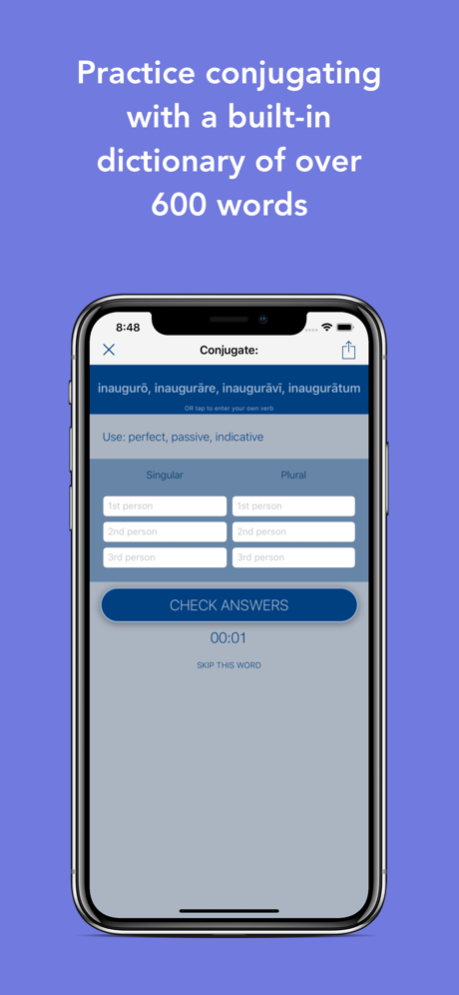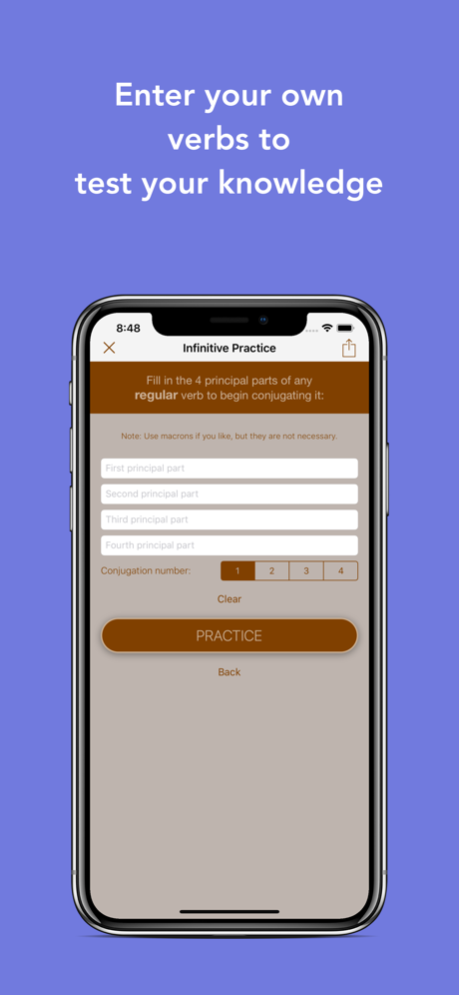Intellego: Master Latin Verbs 2.0.0
Paid Version
Publisher Description
Intellego provides a comprehensive, efficient, and enjoyable way to practice Latin verbs. With over 600 verbs in its built-in offline dictionary, it is suitable for any level of study.
===========
KEY FEATURES
===========
=============
PRACTICE MODES
=============
1) sum, esse, fui
2) possum, posse, potui
3) fero, ferre, tuli
4) volo, velle, volui
=================
ADDITIONAL FEATURES
=================
====================
ADDITIONAL INFORMATION
====================
=============
GRĀTIĀS TIBI AGŌ!
=============
Thank you for trying Intellego! I always appreciate any reviews or suggestions – please feel free to contact me or leave a review on the App Store. I am available via my website: www.sebseager.com.
Lastly, my sincere appreciation and thanks to Dr. Allison Das, my high school Latin teacher, for her inspiration and encouragement. My thanks also to Ms. Murphy Moellers, my middle school Latin teacher, who introduced me to this amazing language.
‹‹‹ Happy studying! ›››
Jun 23, 2019
Version 2.0.0
- Achievements have been implemented
- It is now easier to earn denarii
- Design and layout improvements
- Bug fixes to offline verb database, sharing functionality, and the linked eBook
- Performance improvements
About Intellego: Master Latin Verbs
Intellego: Master Latin Verbs is a paid app for iOS published in the Kids list of apps, part of Education.
The company that develops Intellego: Master Latin Verbs is Seb Seager. The latest version released by its developer is 2.0.0.
To install Intellego: Master Latin Verbs on your iOS device, just click the green Continue To App button above to start the installation process. The app is listed on our website since 2019-06-23 and was downloaded 3 times. We have already checked if the download link is safe, however for your own protection we recommend that you scan the downloaded app with your antivirus. Your antivirus may detect the Intellego: Master Latin Verbs as malware if the download link is broken.
How to install Intellego: Master Latin Verbs on your iOS device:
- Click on the Continue To App button on our website. This will redirect you to the App Store.
- Once the Intellego: Master Latin Verbs is shown in the iTunes listing of your iOS device, you can start its download and installation. Tap on the GET button to the right of the app to start downloading it.
- If you are not logged-in the iOS appstore app, you'll be prompted for your your Apple ID and/or password.
- After Intellego: Master Latin Verbs is downloaded, you'll see an INSTALL button to the right. Tap on it to start the actual installation of the iOS app.
- Once installation is finished you can tap on the OPEN button to start it. Its icon will also be added to your device home screen.